To create an InDesign Package, first select "Package" from the File menu.
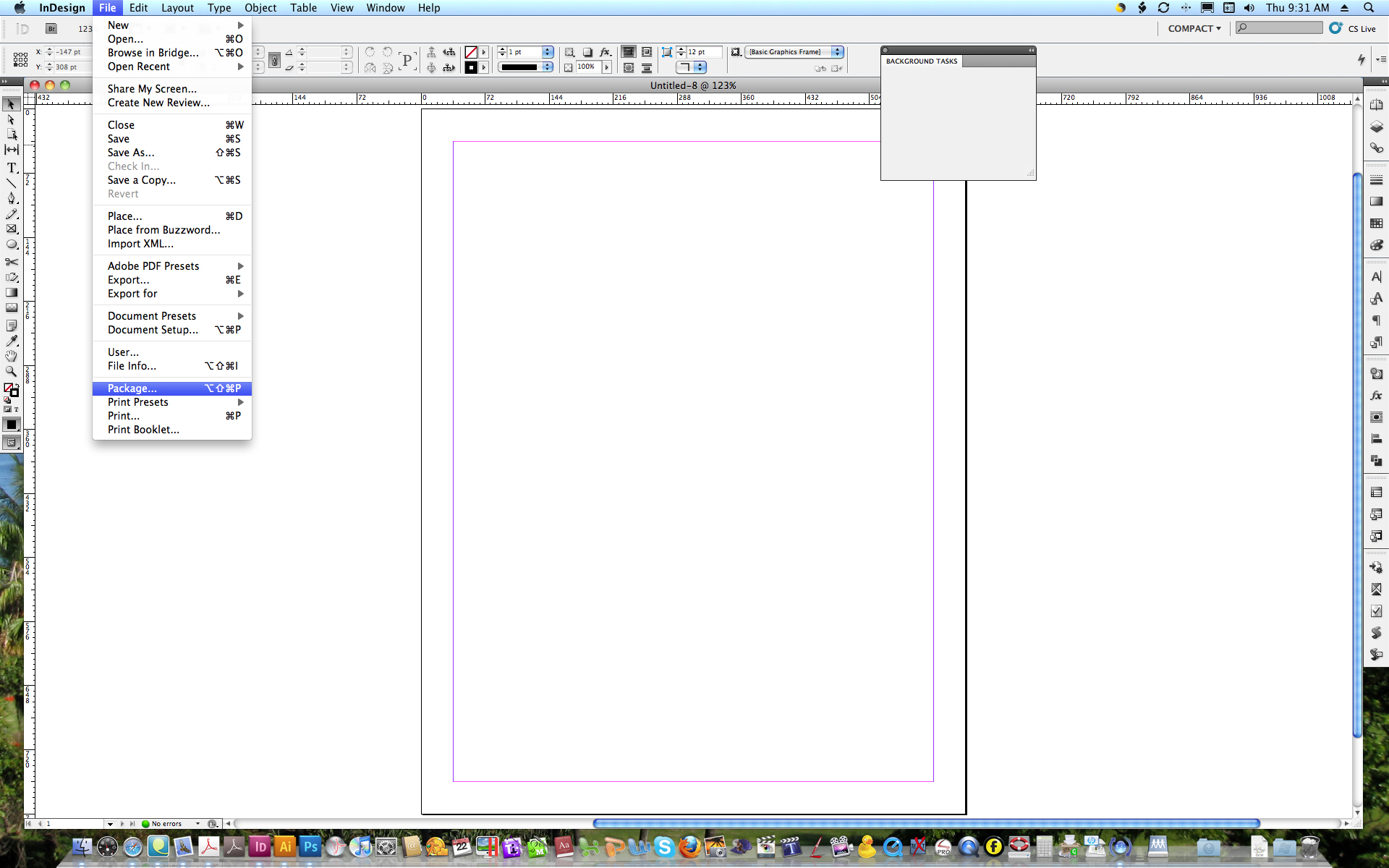
Click image to enlarge.
Next, in the "Package" Window, select "Fonts" from the list and find any problem or missing fonts. Check your other links and settings as well before click the "Package" button.
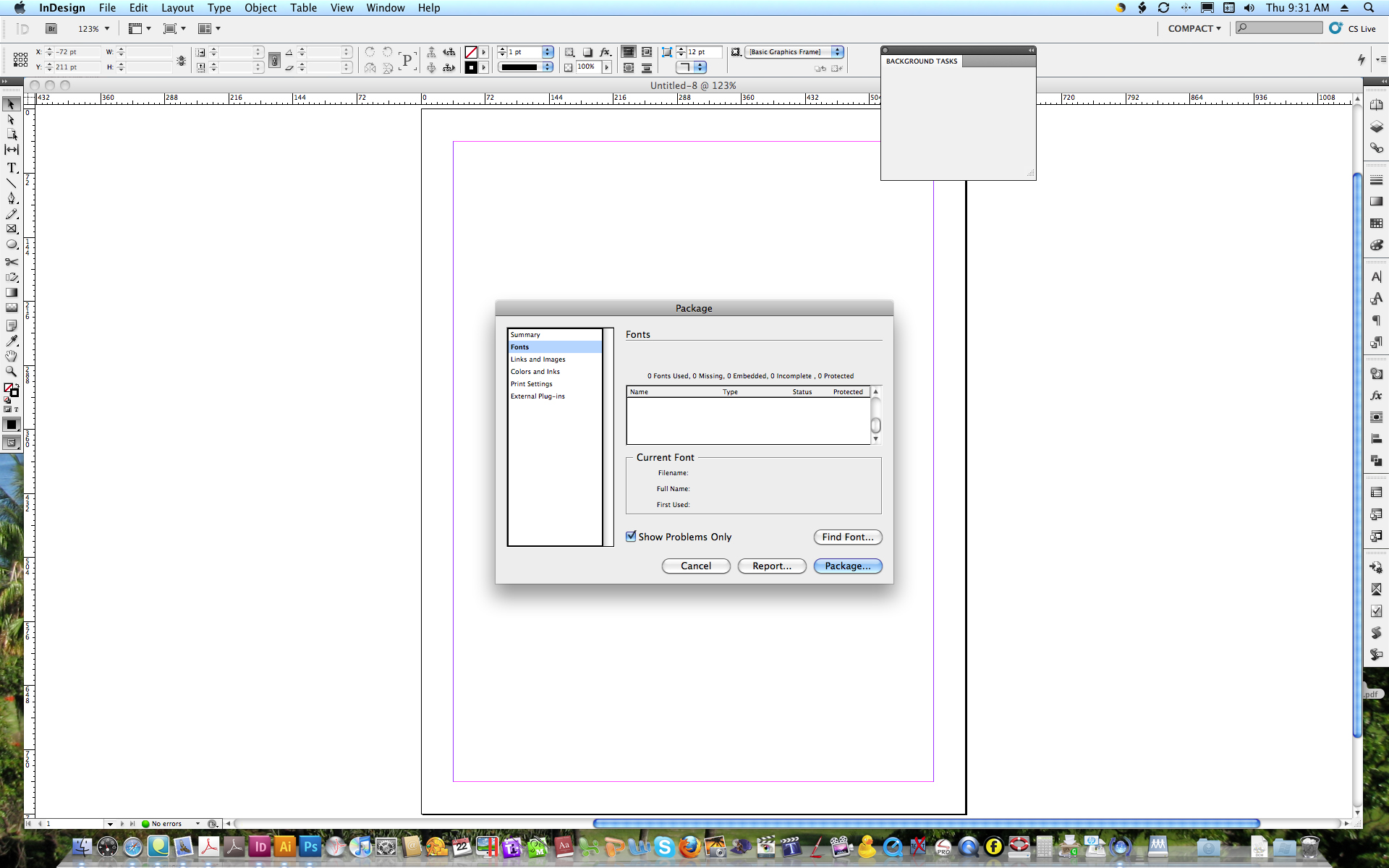
Click image to enlarge.